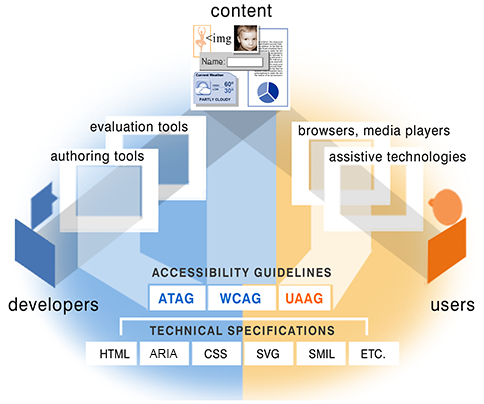KrupsMachine.info is the virtual portal where you can experience an amazing social shopping experience. Here you can get the most detailed information about Krups products, share your shopping interests with other user, interact with them and build long lasting friendships.The world’s gone mad.
Sunday, February 28, 2010
Why would you want to do that?
A site about coffee machines I was just looking at has a social networking function too. I have no idea why. I quote...
Monday, February 22, 2010
Ivy just tweeted that she has an invitation to meet Gordon Brown
I'm pleased to inform you that Ivy has been invited to see Gordon Brown on 1st March to "celebrate our ageing society".
Ivy also uploaded a picture of her invitation onto Twitter - so in case you follow her you can see it here http://twitpic.com/14qx92
Ivy also uploaded a picture of her invitation onto Twitter - so in case you follow her you can see it here http://twitpic.com/14qx92
Wednesday, February 17, 2010
W3C on older users and accessibility
How the components of web accessibility relate to each other from W3C site.
This page Web Accessibility for Older Users: A Literature Review (W3C Working Draft 14 May 2008) has a wealth of information and links. I notice it mentions Webcredible.
Tuesday, February 16, 2010
Article - Teaching my Nan to Skype
This article made me smile - the journalist gave up to teach his gran something about Skype even though we will be able to access it through our TV. Interesting to see how skype on TV will change our communication patterns, if at all.
Two more conferences on studying ageing
There are found here British Society of Gerontology
Challenging Exclusion; Promoting Empowerment: New Research in Ageing
The British Society of Gerontology's Emerging Researchers in Ageing Annual Conference 2010
University of East Anglia, Norwich, 22nd – 23rd April 2010
39th BSG Annual Conference
Conference Theme: Identities, Care and Everyday Life
6th to 8th July 2010
Brunel University
Challenging Exclusion; Promoting Empowerment: New Research in Ageing
The British Society of Gerontology's Emerging Researchers in Ageing Annual Conference 2010
University of East Anglia, Norwich, 22nd – 23rd April 2010
39th BSG Annual Conference
Conference Theme: Identities, Care and Everyday Life
6th to 8th July 2010
Brunel University
Monday, February 15, 2010
CHI Workshop on Interaction Design for the Elderly
This passed Workshop notice might point to useful things, not least the names of the organisers and the participants.
Call for Papers
=======================================================
CHI 2010 workshop -* Senior-Friendly Technologies: Interaction Design for the Elderly *
to be held conjunction with CHI2010, Atlanta, GA, USA
10 April 2010
=======================================================
Submission Deadline: 03 January 2010
*CALL FOR POSITION PAPERS*
Not enough attention has been given to research on interactive products and applications specifically for the elderly. Yet, senior citizens make up a growing base of people who can potentially draw benefits, such as entertainment, socialization or mental exercise, by engaging with technology. This workshop aims to address research questions involving design guidelines, methodological issues and contextual analysis amongst others. The workshop seeks to gather designers, academics in human-computer interaction or other related fields, and researchers, who have preferably worked with the elderly before or are familiar with their environments.
*SUBMISSIONS*
Submissions are invited on (but not limited to) the following themes:
- Identifying key ways or roles that the elderly can play in the design process
- Formulating user requirements for elderly interaction design
- Understanding factors that influence elderly adoption and acceptance of technologies
Submissions should be a maximum of 4 pages in the CHI Extended Abstracts format (Word/PDF) describing the area of research, specific work (empirical or theoretical) on the workshop topic.
Submissions should be emailed to chi2010elderly@gmail.com with subject line as "*CHI 2010 workshop submission*". In the email for submission of the position paper, the contact author is required to indicate how many authors will be attending the workshop if the paper is accepted.
All submitted papers will be peer-reviewed by the program committee. Participants will be selected to represent diverse perspectives and papers will be selected by relevance and likelihood of stimulating and contributing to discussion. Note that at least one author of each accepted paper will need to register for the workshop and for one or more days of the CHI conference itself.
*IMPORTANT DATES*
- Deadline for submission of Position Papers: January 3, 2010
- Notification of acceptance for Position Papers: January 30, 2010
- Workshop: April 11, 2010
For more and up-to-date information visit the workshop's web site:
http://www.ece.nus.edu.sg/stfpage/eledbl/chi2010/index.html
*ORGANIZERS*
Henry Been-Lirn Duh (IDMI & ECE, NUS, Singapore)
Ellen Yi-Luen Do (GVU center, Georgia Tech, USA)
Mark Billinghurst (HIT lab NZ, New Zealand)
Francis Quek (Center for HCI, Virginia Tech, USA)
Vivian Hsueh-Hua Chen (WKWSCI, NTU, Singapore)
Wednesday, February 10, 2010
Useful repertoire of links to design for older users
The Information Technology Systems & Services department of the University of Minnesota Duluth put together a useful list of online design references. I even found an entry which I wrote!
There are several interesting sites relating to fonts sizes and aging.
Go here to read about fonts
Go to the list of links
There are several interesting sites relating to fonts sizes and aging.
Go here to read about fonts
Go to the list of links
Stories from the book of life - Guardian article
Interesting article in the Guardian, education section, 9th Feb:
"Bookbite, which is launched this week by Booktrust, aims to encourage older people to become more involved in writing and reading, for the sheer pleasure of it and for the social and health benefits of learning. The scheme, funded by £400,000 from the Department for Business, Innovation and Skills, is also designed to encourage older people to make use of the internet to access support and resources."
Read article here
Go to Bookbite - which has a simple and clear design by the way
"Bookbite, which is launched this week by Booktrust, aims to encourage older people to become more involved in writing and reading, for the sheer pleasure of it and for the social and health benefits of learning. The scheme, funded by £400,000 from the Department for Business, Innovation and Skills, is also designed to encourage older people to make use of the internet to access support and resources."
Read article here
Go to Bookbite - which has a simple and clear design by the way
Pensioner playgrounds
London is to have its first ‘pensioner playground’ according to today’s news.
The first in the UK seems to have been in Manchester, but the idea is credited to Germany [link].
Tuesday, February 9, 2010
Observations of the computer class at Age Concern
Due to the snow and weather conditions the turn out to this class in January 2010 was rather small. When I arrived at the class I met Robert (in his 50s), the course leader, Vic (possibly in her 70s), who was there for her last session of the beginner’s class and Harry (possibly in his late 60s, early 70s), who was a first timer and complete novice to using the computer.
Robert has a soft voice and speaks very articulate. He explains the options of the right mouse click and talks about the ‘file extension’. I wonder how much Harry can follow him, but I notice that Robert doesn’t dumb down his language to explain these words, but he provides Harry and Vic with explanations. For example, Robert describes ‘sites’ in the Internet as ‘they live in the computer out there’ pointing outside the window.
Robert sets Harry up to play Spider solitaire, so he can practice the eye-hand-mouse coordination. Harry is surprisingly good at using the mouse and is clicking in the right areas, but he didn’t know solitaire before and has trouble understanding the rules of the game.
Robert asks Vic to check her email in Googlemail. Vic comments that mobile phones are much simpler to use and that she sees the computer as a “necessary evil”. Vic continues explaining that she has no affection for computers. In her opinion “computers create young people that are neurotic”. In the future she thinks that rather than being isolated at home, people will be isolated at home with an “all-seeing machine”.
Robert explains ‘email’ to David and that he will need a browser to access ‘http’- places, which work like postcodes. Robert opens Internet explorer and shows Harry how to set up his homepage. Robert continues: “As soon as you type ‘http’ you’re looking on the world wide web and not inside the computer.” Harry wonders: “So if I want to send an email to my wife, I type here…” and points to the URL entry field.
Robert stops him to explain about the 2 forms of email, one stored on your computer and one that you can access from any computer because it’s stored on the world wide web. Harry looks a bit puzzled. Robert suggests that he should start with an email that can be accessed from any computer such as googlemail.
For this they go to Google. Robert points out how Google had changed the first screen, so that the links to email on the top left only appear after the mouse hover over the screen. He explains that this has confused many other participants because they thought they had lost their email link.
Robert and Harry set up Harry’s email account. Vic is listening with great attention – she doesn’t mind that this is a repeat for her. They have trouble finding a unique email for Harry since his full name has already been taken.
Harry wonders about the security questions and Robert has to explain CAPTCHA. Finally Harry is in his email account. Robert deletes the welcomes messages straight away. Harry asks with concern: “Is this spam?”
Vic is supposed to log in and to send an email to Harry. She has trouble logging in because her computer has timed out and she needs to log on as a user again. However, she confused her email password with the windows password and gets stuck.
Once in her email Vic goes to compose email and sees the blank screen. But when she types in the email address she types it into the search box at the top rather than the ‘to’ field.
Harry in the mean time is supposed to send an email to Vic. He’s amazed by the keyboard. Robert explains to him the uppercase - ‘shift’ and the carriage ‘return’ buttons.
Harry receives an email from Vic and is supposed to reply. Typing a short sentence takes him a very long time. Vic receives his email, but when she tries opening it, she just clicks on the check box to the left and thinks that she had opened and read Harry’s reply. This was partly due to the fact that she was able to read his short answer in the one line preview.
Robert reminds her of needing to click onto the subject line to see the full email.
This description of this lesson shows how complex just opening and sending an email can be for beginner users. It was Vic’s 6th time at the computer class and she still had trouble to open her email. She says that she won’t use computers in the future. But Harry explains that he has to because he’s still in business with his son and his son is insisting on him having to use email.
I would like to thank Age Concern for allowing me to observe the computer class. Please note, names have been changed for confidentiality reasons.
Robert has a soft voice and speaks very articulate. He explains the options of the right mouse click and talks about the ‘file extension’. I wonder how much Harry can follow him, but I notice that Robert doesn’t dumb down his language to explain these words, but he provides Harry and Vic with explanations. For example, Robert describes ‘sites’ in the Internet as ‘they live in the computer out there’ pointing outside the window.
Robert sets Harry up to play Spider solitaire, so he can practice the eye-hand-mouse coordination. Harry is surprisingly good at using the mouse and is clicking in the right areas, but he didn’t know solitaire before and has trouble understanding the rules of the game.
Robert asks Vic to check her email in Googlemail. Vic comments that mobile phones are much simpler to use and that she sees the computer as a “necessary evil”. Vic continues explaining that she has no affection for computers. In her opinion “computers create young people that are neurotic”. In the future she thinks that rather than being isolated at home, people will be isolated at home with an “all-seeing machine”.
Robert explains ‘email’ to David and that he will need a browser to access ‘http’- places, which work like postcodes. Robert opens Internet explorer and shows Harry how to set up his homepage. Robert continues: “As soon as you type ‘http’ you’re looking on the world wide web and not inside the computer.” Harry wonders: “So if I want to send an email to my wife, I type here…” and points to the URL entry field.
Robert stops him to explain about the 2 forms of email, one stored on your computer and one that you can access from any computer because it’s stored on the world wide web. Harry looks a bit puzzled. Robert suggests that he should start with an email that can be accessed from any computer such as googlemail.
For this they go to Google. Robert points out how Google had changed the first screen, so that the links to email on the top left only appear after the mouse hover over the screen. He explains that this has confused many other participants because they thought they had lost their email link.
Robert and Harry set up Harry’s email account. Vic is listening with great attention – she doesn’t mind that this is a repeat for her. They have trouble finding a unique email for Harry since his full name has already been taken.
Harry wonders about the security questions and Robert has to explain CAPTCHA. Finally Harry is in his email account. Robert deletes the welcomes messages straight away. Harry asks with concern: “Is this spam?”
Vic is supposed to log in and to send an email to Harry. She has trouble logging in because her computer has timed out and she needs to log on as a user again. However, she confused her email password with the windows password and gets stuck.
Once in her email Vic goes to compose email and sees the blank screen. But when she types in the email address she types it into the search box at the top rather than the ‘to’ field.
Harry in the mean time is supposed to send an email to Vic. He’s amazed by the keyboard. Robert explains to him the uppercase - ‘shift’ and the carriage ‘return’ buttons.
Harry receives an email from Vic and is supposed to reply. Typing a short sentence takes him a very long time. Vic receives his email, but when she tries opening it, she just clicks on the check box to the left and thinks that she had opened and read Harry’s reply. This was partly due to the fact that she was able to read his short answer in the one line preview.
Robert reminds her of needing to click onto the subject line to see the full email.
This description of this lesson shows how complex just opening and sending an email can be for beginner users. It was Vic’s 6th time at the computer class and she still had trouble to open her email. She says that she won’t use computers in the future. But Harry explains that he has to because he’s still in business with his son and his son is insisting on him having to use email.
I would like to thank Age Concern for allowing me to observe the computer class. Please note, names have been changed for confidentiality reasons.
Friday, February 5, 2010
More Facebook background noise
A few more news stories that capture hopes and fears around Facebook.
Is Facebook the biggest threat to corporate security?
Facebook wants to take over the web
Facebook's privacy overhaul criticised
Is Facebook the biggest threat to corporate security?
A new Sophos report shows that three out of five believe Facebook poses the greatest risk, yet more companies than ever are allowing their employees unfettered access. [link]
By Martin James, 3 Feb 2010 at 10:49
Facebook wants to take over the web
Forget the Facebook.com site - the social networking site is looking to take over the web with its Connect system. [link]
By Nicole Kobie, 9 Dec 2009 at 17:00
Facebook's privacy overhaul criticised
Facebook is being accused of trying to make people share more, not protect more. [link]
By Alexei Oreskovic, Reuters, 10 Dec 2009 at 08:07
Wednesday, February 3, 2010
Watching the BBC breakfast show this morning
Today's program was dedicated to dementia and dementia care. Bill Turnbull interviewed Rebecca Wood, Alzheimer's Research Trust, who pledged for more funding for dementia research. They would like to understand more about the development of the disease and forms of prevention. The number of people affected by dementia has increased significantly in the recent years.
I heard Rebecca Wood saying "Age is the biggest risk in getting dementia".
Whilst she might be very right with what she said I feel that with a statement like this it's more likely that we all fear getting older !
Here is this article to read about the numbers (Note: the quote is not repeated in here!)
I heard Rebecca Wood saying "Age is the biggest risk in getting dementia".
Whilst she might be very right with what she said I feel that with a statement like this it's more likely that we all fear getting older !
Here is this article to read about the numbers (Note: the quote is not repeated in here!)
Tuesday, February 2, 2010
Storytelling - a useful way to shed light on design problems
I feel that storytelling will be a very useful method to gather information on the design problem and clarification. I would like to employ this method in the first user work shop.
The chapter below gives a memorable example of the 'guilt pile' - I was definitely able to relate to this.
Erikson T. (1995). Notes on design practice: Stories and prototypes as catalysts for communication. In J. Carroll (Ed.), Scenario-based design: Envisioning work and technology in systems development (pp. 37-58) New York: Wiley
Read here
The chapter below gives a memorable example of the 'guilt pile' - I was definitely able to relate to this.
Erikson T. (1995). Notes on design practice: Stories and prototypes as catalysts for communication. In J. Carroll (Ed.), Scenario-based design: Envisioning work and technology in systems development (pp. 37-58) New York: Wiley
Read here
Subscribe to:
Posts (Atom)